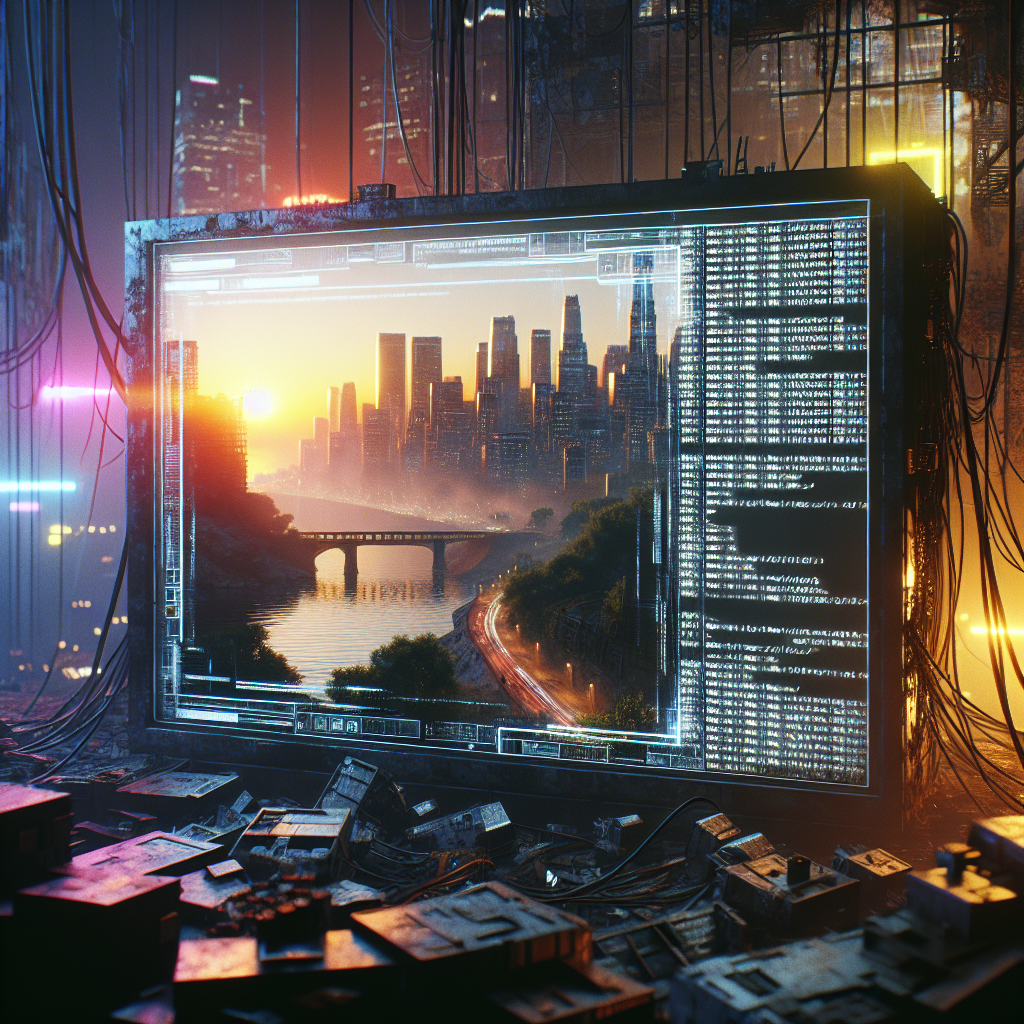Troubleshooting Guide: Fixing the “No Element Found” Error
Encountering a “No Element Found” error can be frustrating, especially when you’re in the middle of an intense gaming session or critical web development process. This error often signifies a disconnect between expected and actual elements, leaving users puzzled and seeking a swift resolution. With the gaming community’s ever-evolving ecosystem, understanding why these errors occur and how to troubleshoot them is crucial for maintaining seamless experiences. This guide will provide in-depth insights and actionable solutions to effectively address and resolve the “No Element Found” error.
What Does the “No Element Found” Error Mean?
The “No Element Found” error is a common issue that arises when a program or a browser cannot locate the expected HTML element. This problem can manifest in various scenarios, from coding errors in web development to glitches in game scripts. Understanding the root cause is essential for effectively addressing the issue.
- HTML/CSS Errors: In web development, missing or incorrectly referenced tags can lead to this error.
- JavaScript Issues: Scripts expecting certain DOM elements that have been deleted or not rendered yet can trigger this error.
- Gaming Glitches: In games like GTA, similar errors may occur due to missing files or corrupted game data.
For gamers and developers alike, diagnosing the specific cause is the first step toward resolution. Understanding the coding environment and systematic troubleshooting can help efficiently pinpoint the issue.
How to Diagnose the “No Element Found” Error in Web Development
When tackling this error in web development, a systematic approach is vital. This error usually means that the browser is unable to find an expected element in the HTML document. Here are steps to diagnose and resolve the issue:
- Check the HTML Structure: Ensure all tags are properly nested and closed. An unclosed tag can disrupt the entire document structure.
- Review JavaScript Code: Look for scripts that might be trying to access elements before they are fully loaded. Using event listeners like DOMContentLoaded can help.
- Inspect Browser Console: Utilize developer tools in browsers to identify where the error is occurring. The console will often provide additional context.
By following these steps, developers can swiftly identify and correct the coding mistakes causing the “No Element Found” error, ensuring a seamless user experience.
Addressing the Error in Gaming Contexts
In gaming, particularly in expansive environments like GTA, encountering a “No Element Found” error can disrupt gameplay. This typically results from missing game files or corrupted data. Here are ways to troubleshoot in this context:
- Verify Game Files: Use platform tools like Steam’s ‘Verify Integrity of Game Files’ to check for missing or corrupt files.
- Update or Reinstall: Ensure the game is updated to the latest version, or reinstall if issues persist.
- Check for Mods: Unofficial modifications can often lead to errors. Temporarily disable them to see if the issue resolves.
By systematically checking these aspects, players can often resolve the “No Element Found” errors, restoring their gaming experience to its full potential.
Preventive Measures and Future Considerations
Preventing the “No Element Found” error from occurring is ideal. For developers and gamers, adopting certain practices can minimize the risk:
- Regular Updates: Keeping software, plugins, and games updated can prevent incompatibilities.
- Code Validation: Use tools like W3C validators to ensure HTML/CSS code is error-free.
- Backup Data: Regular backups can prevent data loss and make recovery straightforward.
By implementing these strategies, both developers and gamers can maintain a healthier system and reduce the occurrence of frustrating errors.
Key Takeaways for Fixing the “No Element Found” Error
- Identify the context of the error to tailor the troubleshooting approach effectively.
- For developers, checking HTML structure and JavaScript timing is crucial.
- Gamers should verify game files and ensure updates to resolve the issue.
- Preventive measures like software updates and backups can mitigate future errors.
In conclusion, the “No Element Found” error is a common yet solvable issue in both web development and gaming. By understanding its causes and implementing the right solutions, users can ensure smooth and uninterrupted experiences. Have you encountered this error in your projects or games? Share your experiences and solutions below!