GTA 5 Next Gen Upgrade Revolutionizes Graphics and Performance for PC Players
The anticipation has ended for GTA 5 enthusiasts as Rockstar Games announced its next-gen upgrade, bringing incredible graphical improvements and performance enhancements to the decade-old game. Available to PC gamers on March 4th, this GTA 5 PC upgrade promises to elevate the visual experience with full Ray tracing and AMD FSR and Nvidia DLSS support, marking a new era before the arrival of GTA 6.
Transformative Graphics with Ray Tracing Technology
One of the most significant upgrades is the inclusion of full Ray tracing, which will drastically change the visual fidelity of GTA 5. Prior versions, which included ray traced shadows and reflections, were limited to consoles and locked at 30 FPS. Now, PC players will benefit from enhancements like ambient occlusion and global illumination, making for a more immersive atmosphere that enhances the aging graphics engine.
Performance Boosts with AMD and Nvidia Technologies
The upgrade introduces official support for AMD’s FSR 1 and 3 alongside Nvidia’s DLSS 3. These smart upscaling technologies deliver high-resolution visuals with improved performance over the previous FXAA and MSAA options. As quoted, “Instead of brute force rendering, these technologies use smart upscaling to generate a higher resolution image with much better performance.”
- Incorporating DLSS and FSR will mean smoother gameplay, even on weaker GPUs.
- Frame generation technology may also enable higher FPS without lag.
- PC players will see reduced load times thanks to SSD optimizations and direct storage support.
The new rendering techniques are set to boost FPS and performance, allowing users to fully unlock frame rates without the usual game-breaking bugs like physics glitches and mission failures at high FPS levels.
Enhanced Audio and Controller Features
The update does not ignore audio enhancements and new controller support. Players can expect dual sense controller support, with adaptive triggers that add tactile feedback, and improved audio, including Dolby Atmos, for enhanced sound fidelity in speech, music, and cinematics.
“GTA 5 already sounds great, and with my Dolby Atmos setup, I’m curious to hear any tangible differences,” shared a dedicated gamer.
This creates a more engaging experience, especially for those using high-end audio systems.
The Challenges and Future of Modding
However, amidst these exciting developments lies concern over mod compatibility. Existing mods, including popular graphics mods, are likely to require updates to function with the new version of GTA 5. This brings a temporary challenge to the vibrant modding community that has thrived over the last decade.
Mod support is a significant part of the GTA 5 ecosystem, and certain graphic mods that enhance the game’s visuals might not be compatible immediately. However, Rockstar’s improvements make intersections with mods inevitable, potentially making the base game worth playing in its vanilla state.
- GTA 5’s visuals will likely change, but might still require third-party enhancements for the best experience.
- Server operators for 5m should delay upgrading until official support is confirmed.
- The community remains divided over whether Rockstar should focus on GTA 6 instead.
Take Aways
The impending GTA 5 upgrade showcases Rockstar’s commitment to maintaining its relevancy ahead of GTA 6. The next-gen improvements offer breakthrough performance and visual fidelity that reignite interest in the iconic game while preparing to pass the torch. As the game undergoes this transformation, players are eager to experience the upgraded world and modders are poised to adapt creatively.
Is this Rockstar’s last hurrah before transitioning fully to GTA 6, or will GTA 5 continue to thrive in the shadow of its successor? What do you think about the update? Share your thoughts and join the conversation below.
To learn more about system requirements and how to optimize your gaming setup, check out Microsoft’s Windows 11 guide and AMD’s FSR
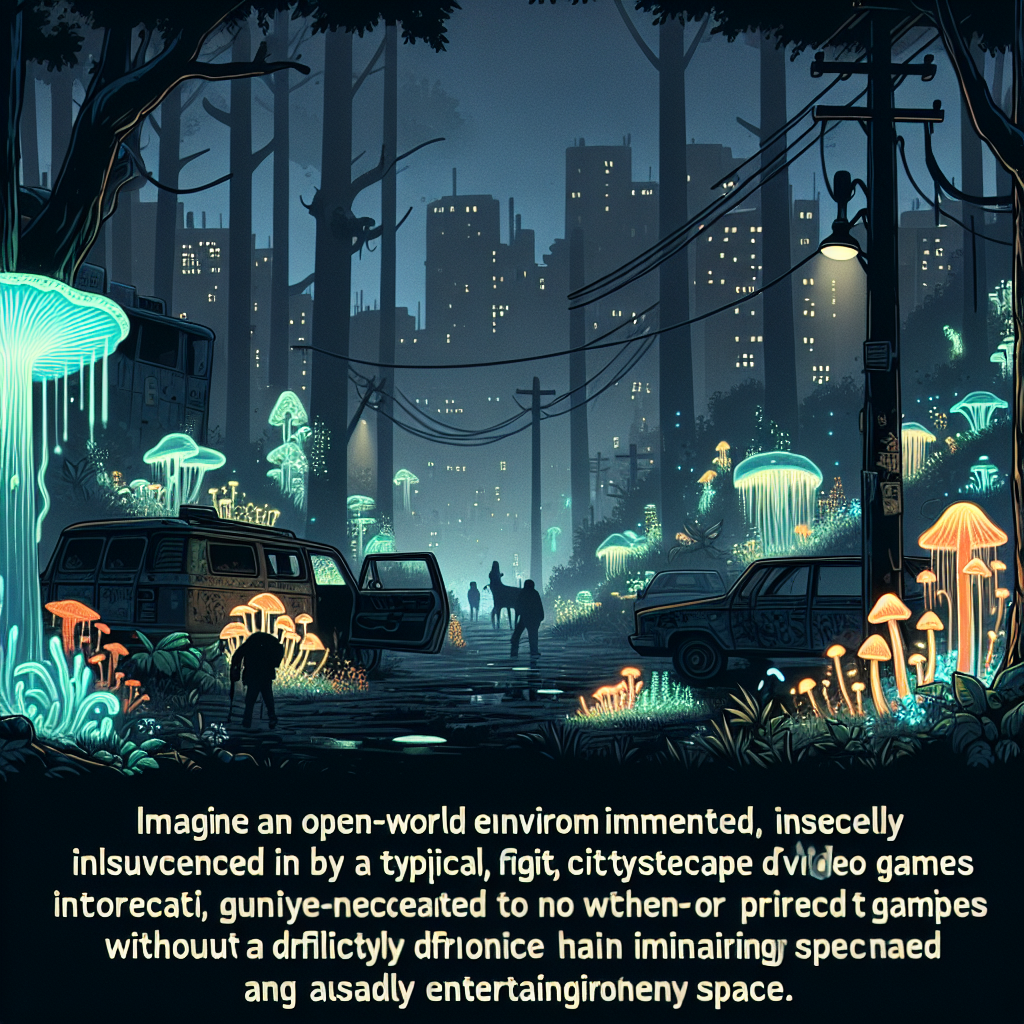


Leave a Reply